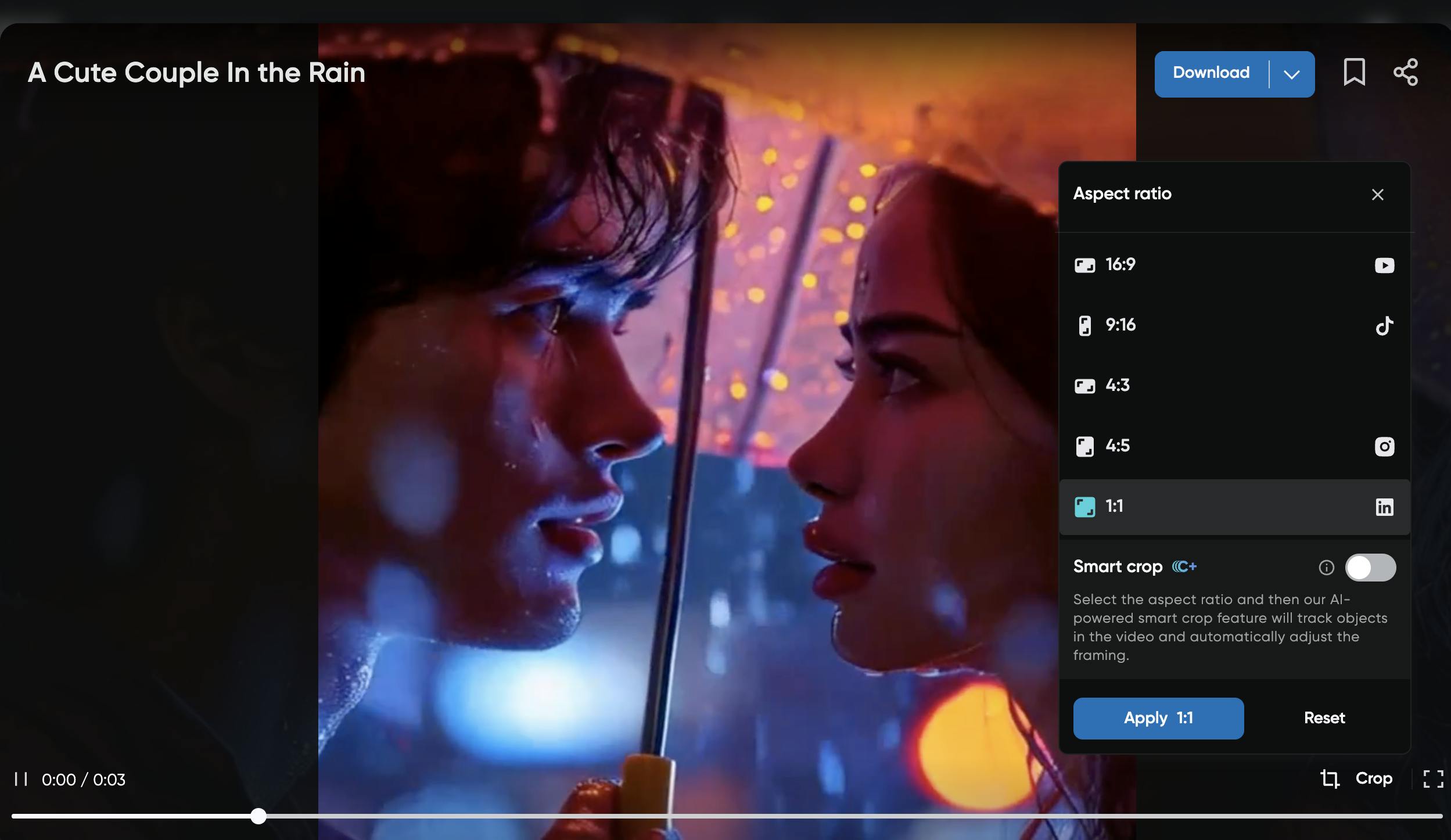As part of our ongoing efforts to enhance your experience and respond to the needs of our vibrant community, Coverr is pleased to introduce a practical new feature: Video Cropping. This addition, along with an AI-Powered Smart Crop option for Coverr Plus members, is designed to make your video editing process more flexible and efficient.
Effortless Aspect Ratio Cropping
Understanding the diversity of platforms and the importance of presenting your content in the most engaging way possible, we've streamlined the process of adjusting your videos to the perfect aspect ratio. Here’s how you can take advantage of this feature:
- Look for the Crop Icon: Every video on Coverr now includes a crop icon alongside the thumbnail. Click it to explore different aspect ratio options available for that video.
- Select, Apply, and Download: Choose the aspect ratio that fits your content's platform, apply it, and your video is ready to download. It's simple and straightforward, making sure you get what you need quickly.

Coverr Plus Exclusive: AI-Powered Smart Crop
For those moments when your video needs to dynamically adjust to keep the main action in focus, our AI-Powered Smart Crop feature comes into play. This smart cropping tool is an exclusive perk for our Coverr Plus subscribers, enhancing your video's appeal regardless of the chosen aspect ratio.
- Enable Smart Crop: With Smart Crop, a toggle option appears when you're selecting your video’s aspect ratio. This feature is ideal for videos with significant movement or action.
- Access With Coverr Plus: Smart Crop is available to our Coverr Plus members, adding an advanced level of adaptation for your videos.

Designed With You in Mind
We've integrated these new features into the Coverr platform with the goal of making your content creation smoother and more adaptable to various needs. Whether you're editing for social media, marketing campaigns, or personal projects, these tools are here to ensure your videos always look their best.
Getting Started
The process is designed to be intuitive:
- Browse our library and choose a video.
- Use the cropping feature to fit the video to your desired aspect ratio.
- For dynamic content, enable Smart Crop and enjoy professional framing with a Coverr Plus membership.
This new feature is our response to the feedback and needs of our community. We're excited to see how you'll use it to enhance your video projects.
Discover the difference with Coverr’s new cropping features today. We're here to support your creative journey every step of the way.